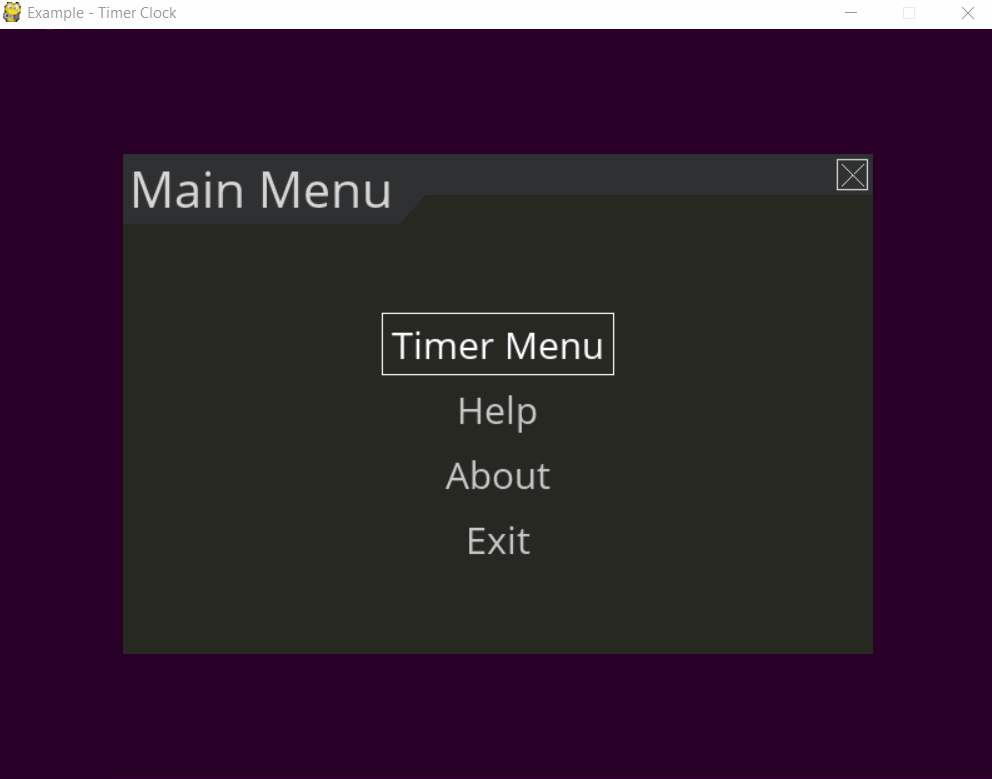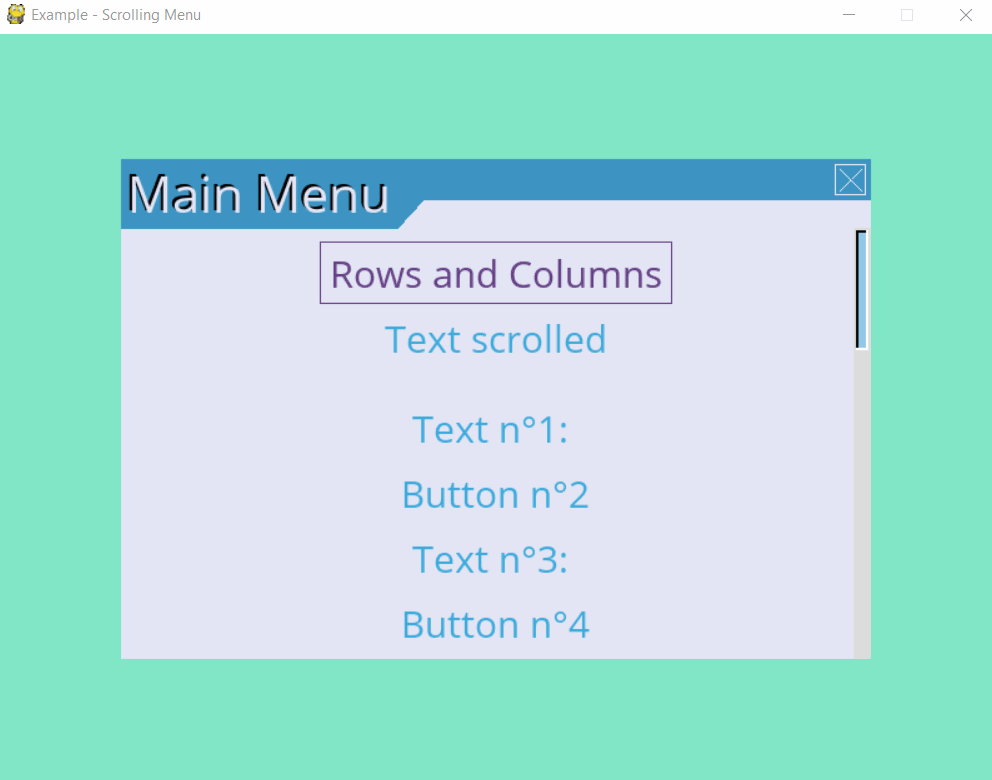Gallery¶
Several examples are provided with the pygame_menu library.
To run the examples, simply execute these commands in a terminal:
$> python -m pygame_menu.examples.simple
$> python -m pygame_menu.examples.game_selector
$> python -m pygame_menu.examples.multi_input
$> python -m pygame_menu.examples.scroll_menu
$> python -m pygame_menu.examples.timer_clock
Them can also be imported as follows:
from pygame_menu.examples.example import main
main()
Simple example¶
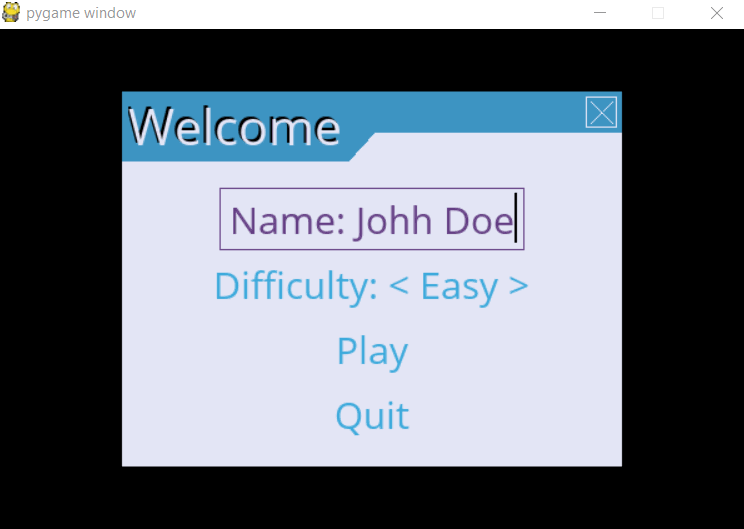
Multiple input example¶
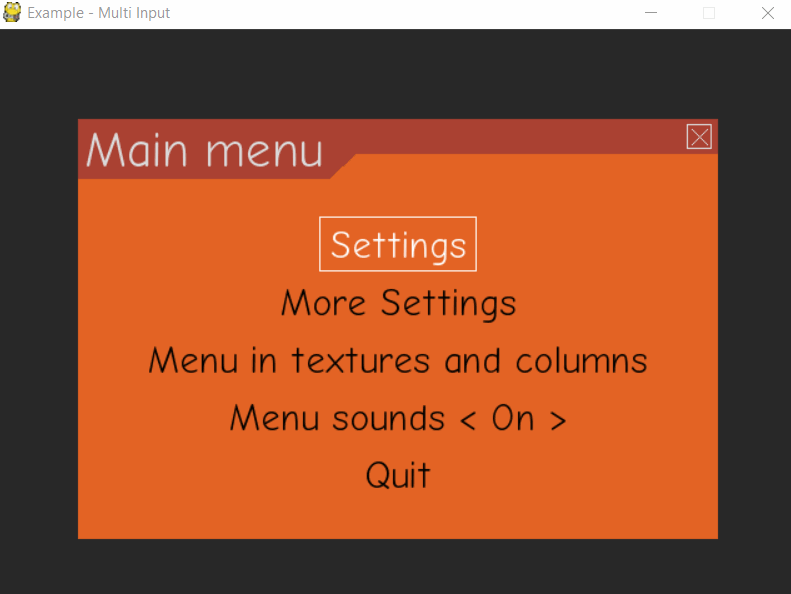
Game selector example¶
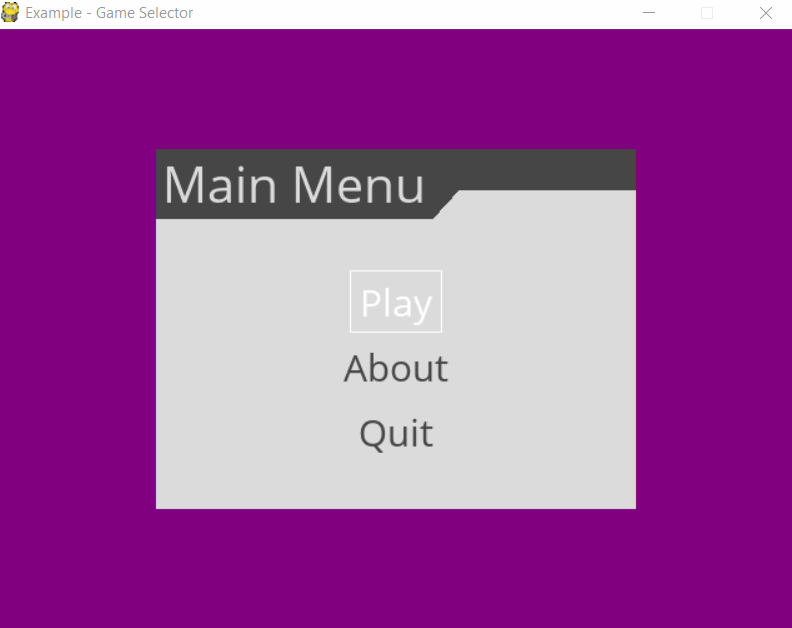
Timer clock example¶