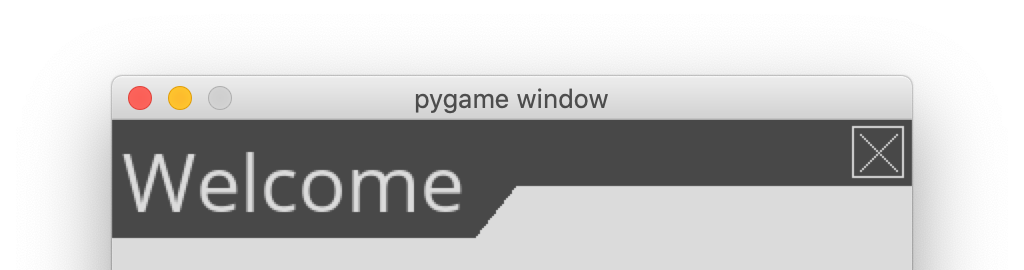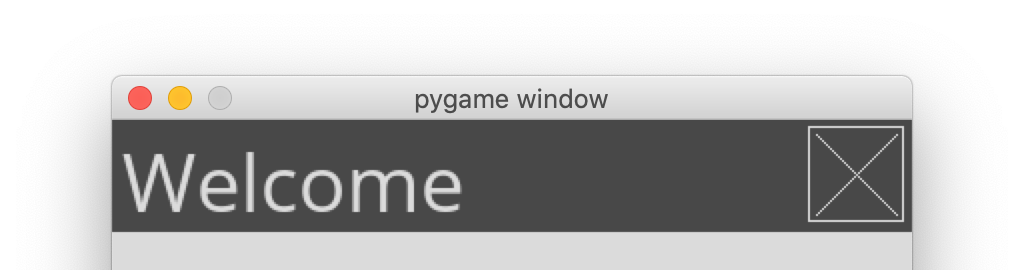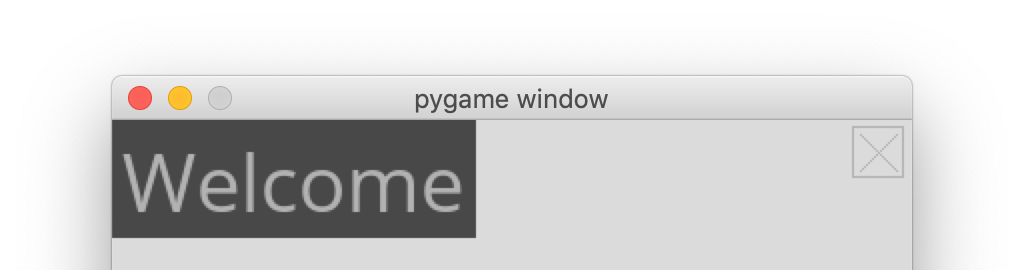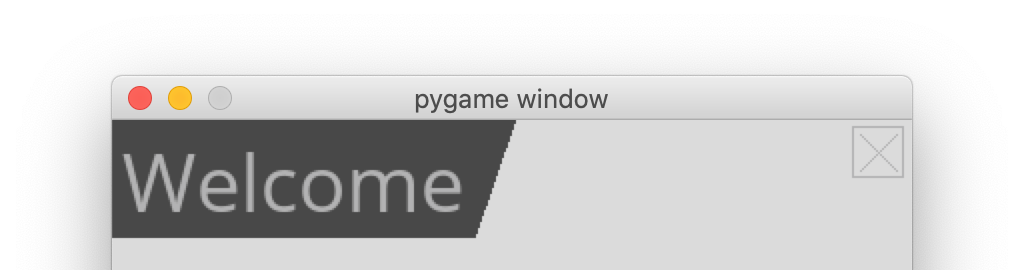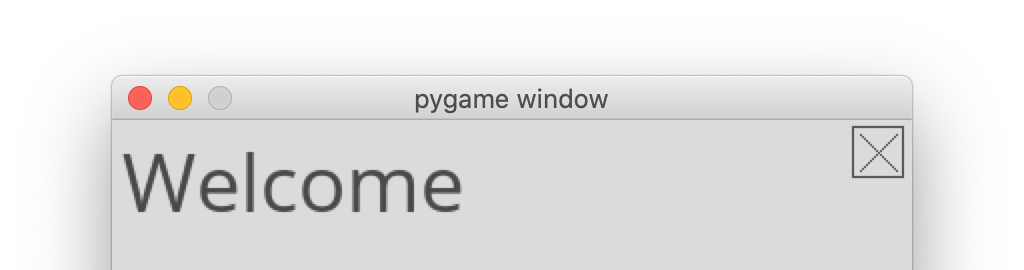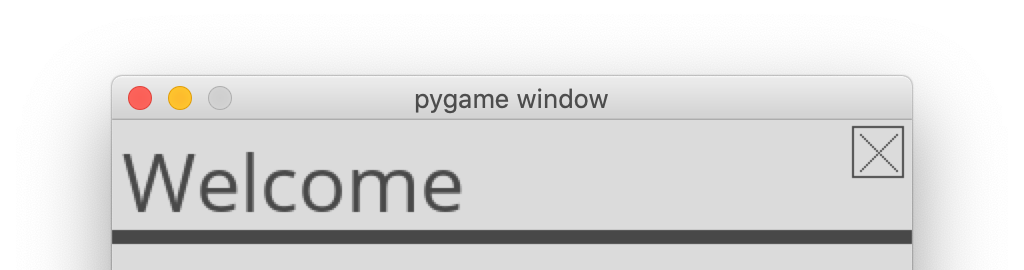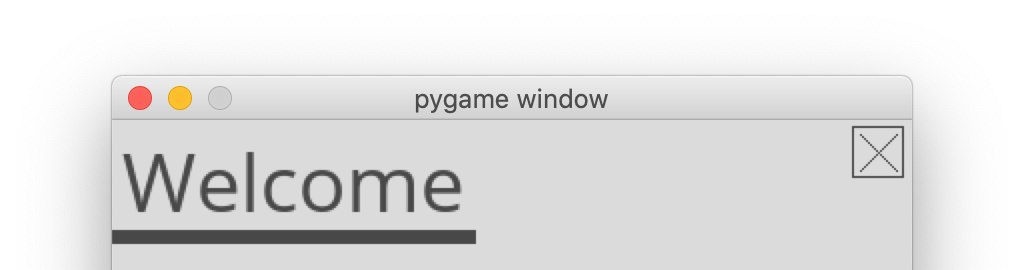Creating themes
pygame-menu offers many parameters to control the visual aspect of the
menu. For an easier usage, all of them are gathered in a specific object called
a theme. It is used to customize the menu window itself and all its widgets.
menu = pygame_menu.Menu(
height=300,
theme=pygame_menu.themes.THEME_BLUE,
title='Welcome',
width=400
)
Note
The theme parameters can be overwritten locally when adding a widget to the menu. See the overwritable ones in the add… methods
Default themes
Several predefined themes are proposed by pygame-menu.
Theme name |
Example |
|---|---|
|
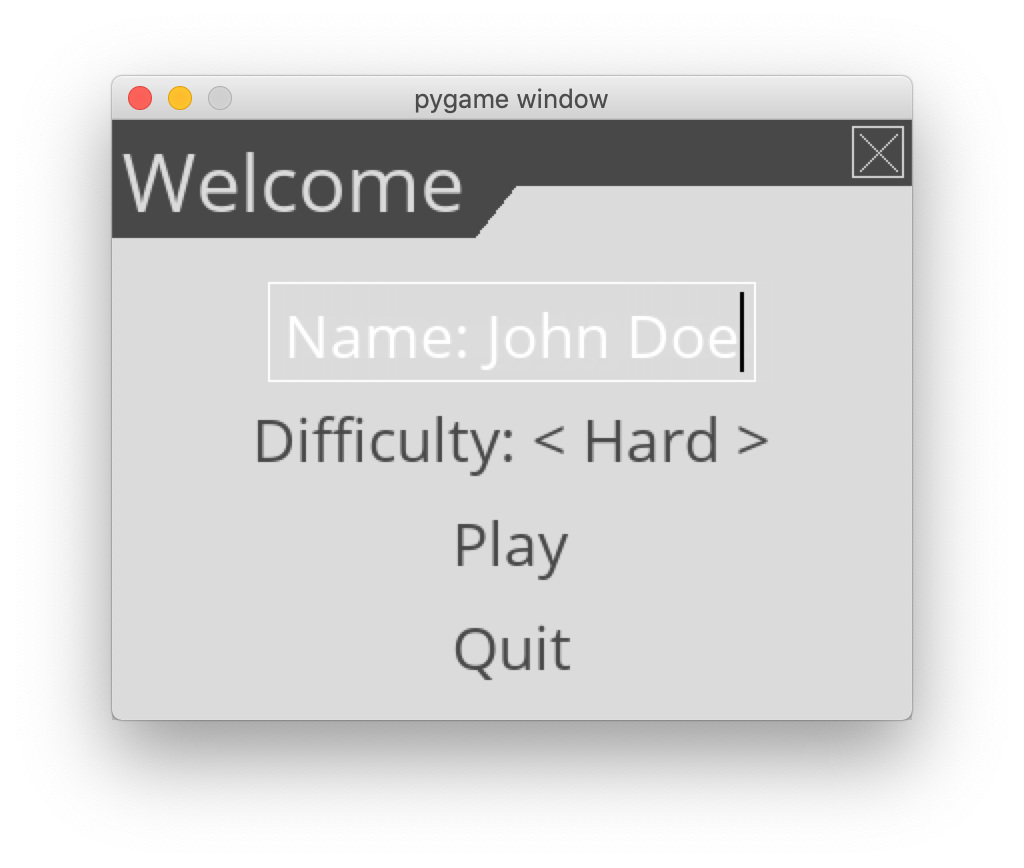
|
|
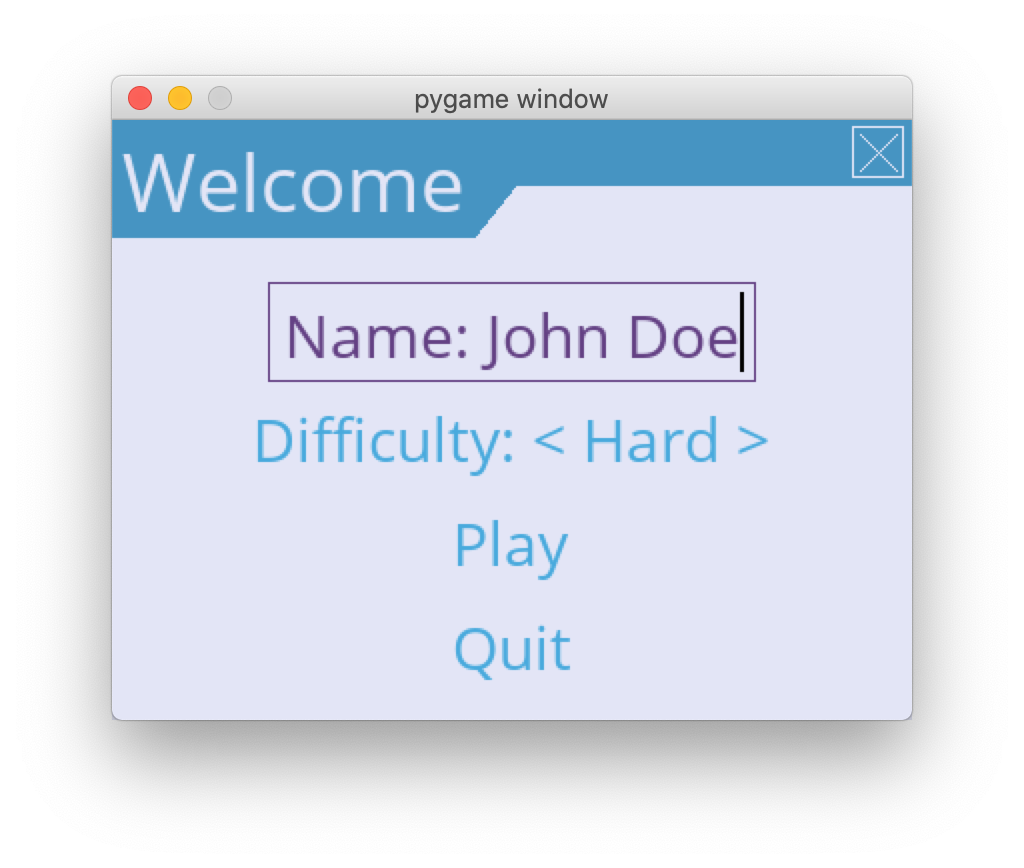
|
|
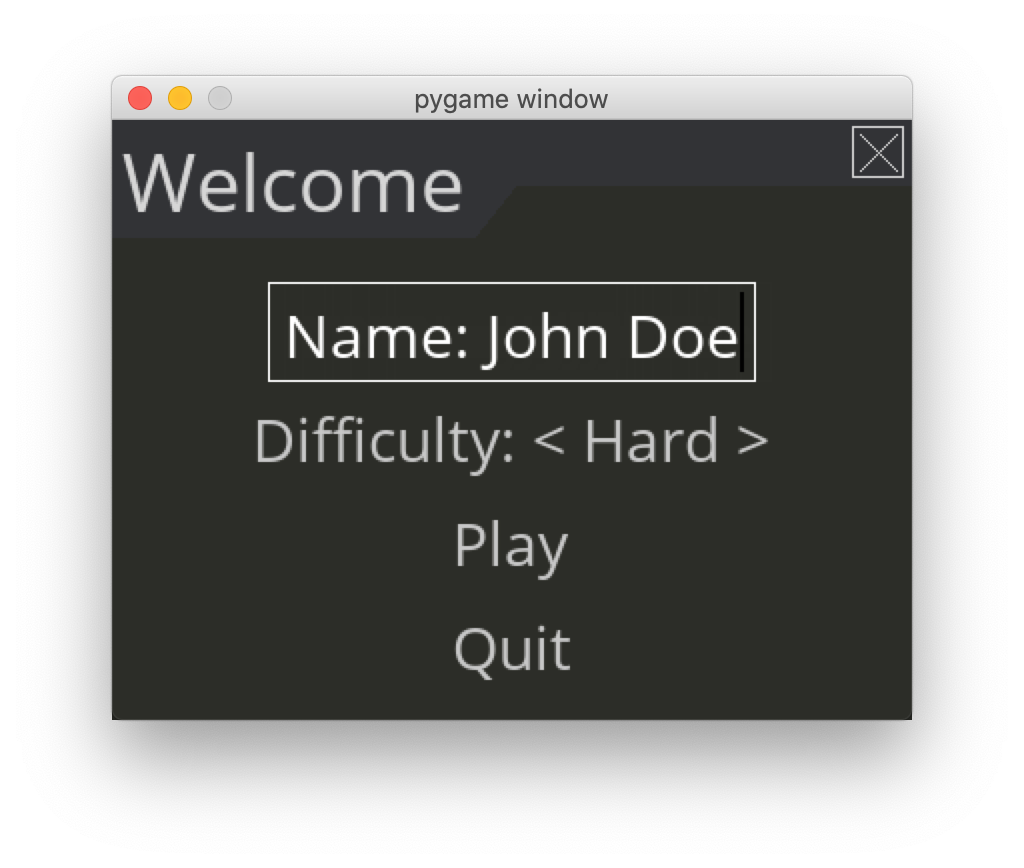
|
|
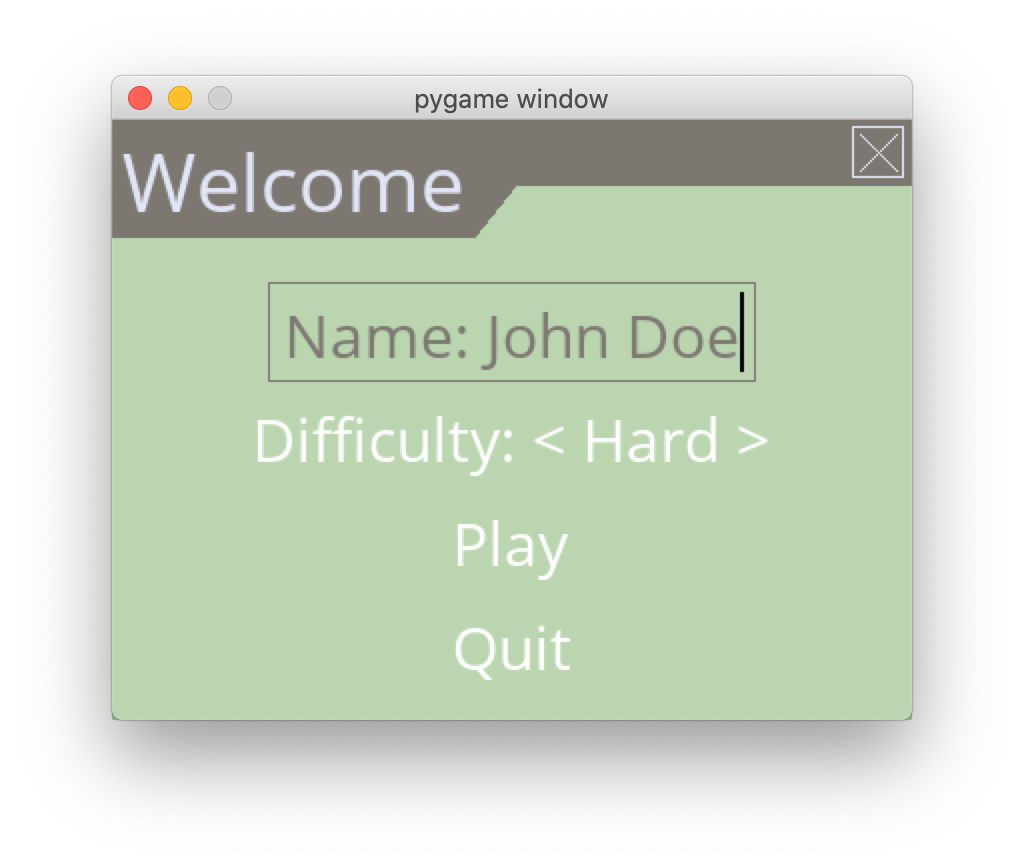
|
|
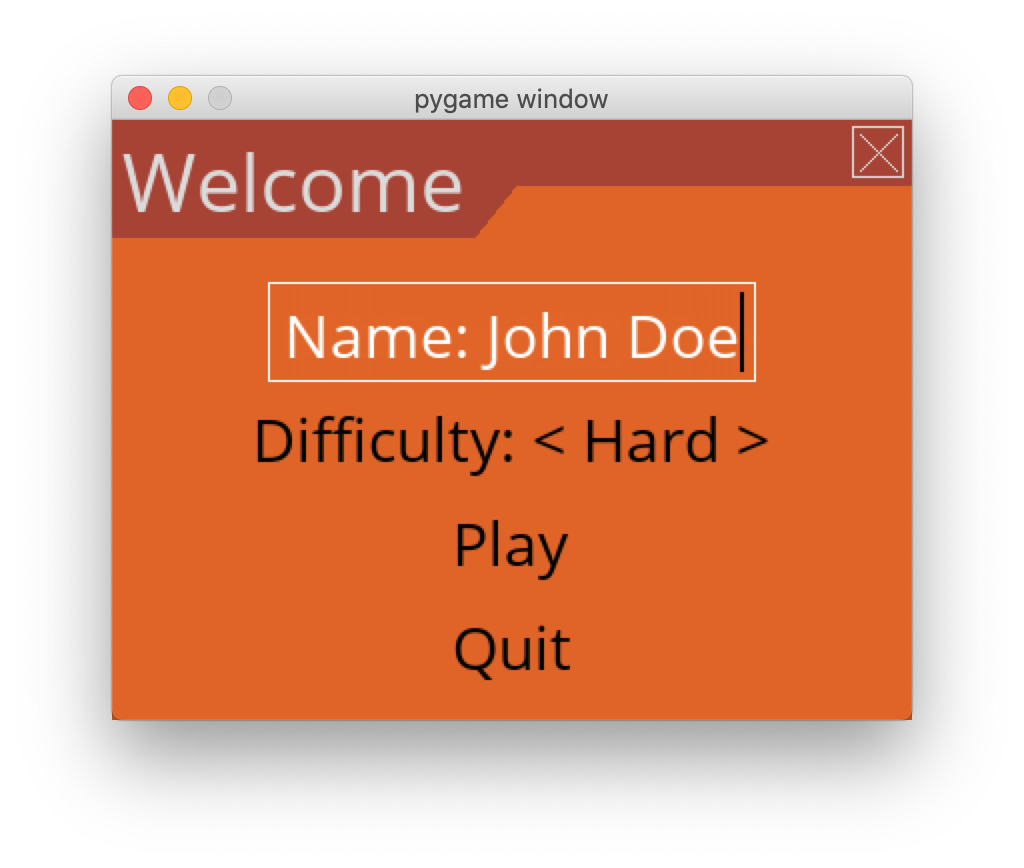
|
|
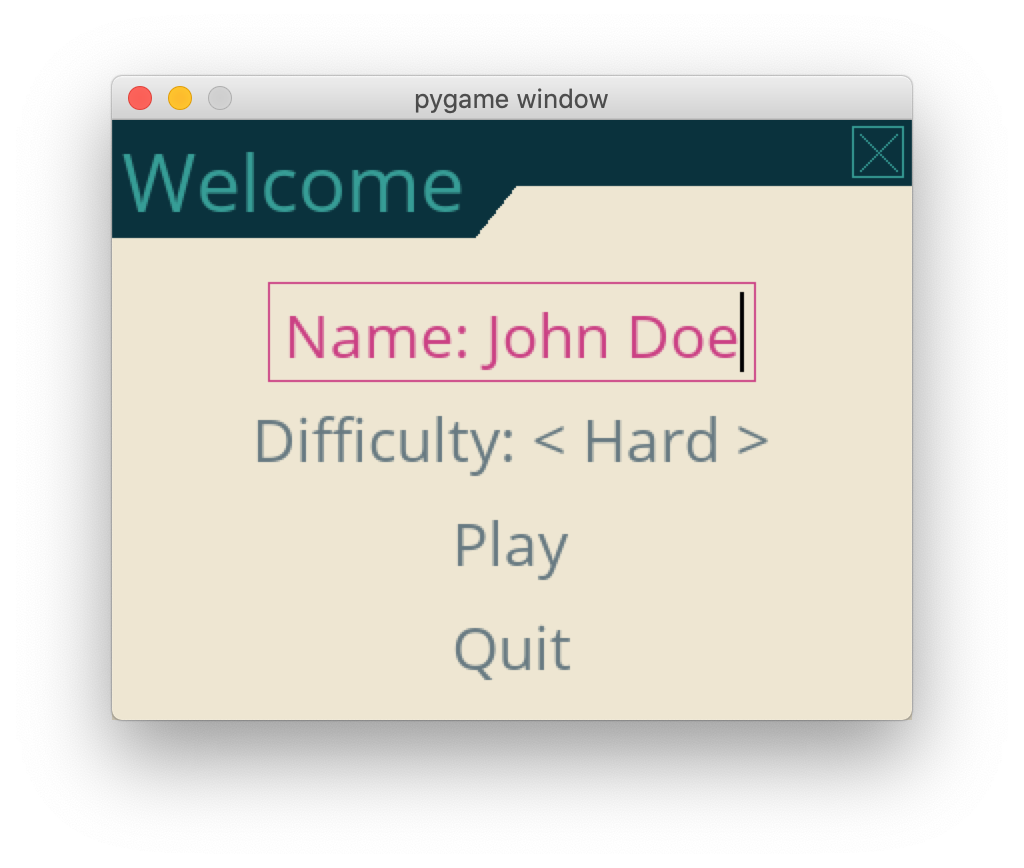
|
Create a theme
If none of the proposed theme fit to the needs, the Theme give the
opportunity to create custom themes.
mytheme = Theme(background_color=(0, 0, 0, 0), # transparent background
title_background_color=(4, 47, 126),
title_font_shadow=True,
widget_padding=25,
...)
menu = Menu(..., theme=mytheme)
Of course it is also possible to start from a predefined theme by copying it first.
mytheme = pygame_menu.themes.THEME_ORANGE.copy()
mytheme.title_background_color=(0, 0, 0)
menu = Menu(..., theme=mytheme)
Alignment
The alignment (str) can take one of the three following values:
Alignment |
Description |
|---|---|
|
Left alignment |
|
Center alignment |
|
Right alignment |
Background Color/Images
Theme background can be both a color or an image. All colors can be defined using a tuple or a list of 3 or 4 numbers between 0 and 255. The format of the numbers are:
color_opaque = (R, G, B)
color_transparent = (R, G, B, A)
A alpha channels goes from 0 to 255. 0 is transparent, 255 is opaque.
For using images as a background color, class pygame_menu.baseimage.BaseImage
must be used.
Images needs a Path (file location on disk), a drawing mode, and an optional offset.
myimage = pygame_menu.baseimage.BaseImage(
image_path=pygame_menu.baseimage.IMAGE_EXAMPLE_GRAY_LINES,
drawing_mode=pygame_menu.baseimage.IMAGE_MODE_REPEAT_XY,
offset=(0,0)
)
mytheme.background_color = myimage
Image drawing modes |
Description |
|---|---|
|
Centers the image in the surface |
|
Fill the image on the surface |
|
Repeat the image on x axis |
|
Repeat the image on x and y axis |
|
Repeat the image on y axis |
|
Write the image on top-left location |
Currently, Theme class only supports images for background_color
and widget_background_color. Also, only IMAGE_MODE_FILL drawing mode
is valid for widget_background_color.
Fonts
This library also has some fonts to use (TTF format). To load a font, run this code:
import pygame_menu
font = pygame_menu.font.FONT_NAME
my_theme = Theme(widget_font=font, ...)
Available fonts |
Preview |
|---|---|
|
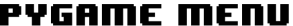
|
|
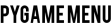
|
|
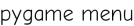
|
|
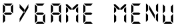
|
|
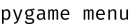
|
|
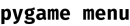
|
|
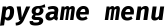
|
|
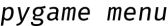
|
|
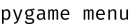
|
|
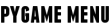
|
|
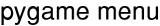
|
|
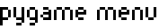
|
|
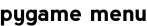
|
|
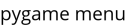
|
|
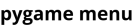
|
|
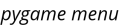
|
|
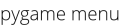
|
|
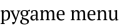
|
System fonts can also be used. The available system fonts can be listed using the following command in a python shell:
import pygame
print(pygame.font.get_fonts())
Positioning
Several possible positions are accepted by some configurations:
Position |
Description |
|---|---|
|
East position |
|
North position |
|
North/East position |
|
North/West position |
|
South position |
|
South/East position |
|
South/West position |
|
West position |
Special positions used by Menu pygame_menu._scrollarea.ScrollArea
(all above are available):
Position |
Description |
|---|---|
|
Scroll on both X axis |
|
Scroll on both Y axis |
|
Scroll on both X and Y axis |
Widget selection effect
A selection effect is a drawing class used to define the way to highlight the
focused widget. An instance of the selection effect class is defined in the
Theme.widget_selection_effect Theme property. See example on how to
add a selection effect in Create a selection effect chapter.
The available selection effects are:
Class |
Selection effect |
|---|---|
Rectangular highlight |
|
Left arrow on the widget |
|
No selection |
|
Right arrow on the widget |
|
Only font color is changed |
The selection color is defined in Theme.widget_selection_color.
Theme API
Class defining the visual rendering of menus and widgets.
Note
All colors must be defined with a tuple of 3 or 4 numbers in the formats:
(R, G, B)
(R, G, B, A)
Red (R), Green (G), and Blue (B) must be numbers between
0and255. A means the alpha channel (opacity), if0the color is transparent,100means opaque.Note
Themes only modify visual behaviour of the Menu. For other options like rows/columns, enabling or disabling overflow, position, or Menu width/height see Menu parameters.
- Parameters:
background_color (tuple, list, str, int,
pygame.Color,pygame_menu.baseimage.BaseImage) – Menu background colorborder_color (tuple, list, str, int,
pygame.Color,pygame_menu.baseimage.BaseImage, None) – Menu border color. If border is an image, it will be split in 9 tiles to use top, left, bottom, right, and the cornersborder_width (int) – Border width in px. Used only if
border_coloris not an imagecursor_color (tuple, list, str, int,
pygame.Color) – Cursor color (used in some text-gathering widgets likeTextInput)cursor_selection_color (tuple, list, str, int,
pygame.Color) – Color of the text selection if the cursor is enabled on certain widgetscursor_switch_ms (int, float) – Interval of cursor switch between off and on status
focus_background_color (tuple, list, str, int,
pygame.Color) – Color of the widget focus, this must be a tuple of 4 elements (R, G, B, A)fps (int, float) – Menu max fps (frames per second). If
0there’s no limitreadonly_color (tuple, list, str, int,
pygame.Color) – Color of the widget in readonly modereadonly_selected_color (tuple, list, str, int,
pygame.Color) – Color of the selected widget in readonly modescrollarea_outer_margin (tuple, list) – Outer ScrollArea margin in px; the tuple is added to computed ScrollArea width/height, it can add a margin to bottom/right scrolls after widgets. If value less than
1use percentage of width/height. It cannot be a negative valuescrollarea_position (str) – Position of ScrollArea scrollbars. See
pygame_menu.localsscrollbar_color (tuple, list, str, int,
pygame.Color) – Scrollbars colorscrollbar_cursor (int,
pygame.cursors.Cursor, None) – Scrollbar cursor if mouse is placed over. IfNonethe scrollbar don’t change the cursorscrollbar_shadow (bool) – Indicate if a shadow is drawn on each scrollbar
scrollbar_shadow_color (tuple, list, str, int,
pygame.Color) – Color of the scrollbar shadowscrollbar_shadow_offset (int) – Offset of the scrollbar shadow
scrollbar_shadow_position (str) – Position of the scrollbar shadow. See
pygame_menu.localsscrollbar_slider_color (tuple, list, str, int,
pygame.Color) – Color of the slidersscrollbar_slider_hover_color (tuple, list, str, int,
pygame.Color) – Color of the slider if hovered or clickedscrollbar_slider_pad (int, float) – Space between slider and scrollbars borders
scrollbar_thick (int) – Scrollbar thickness in px
selection_color (tuple, list, str, int,
pygame.Color) – Color of the selected widget. It updates both selected font andwidget_selection_effectcolorsurface_clear_color (tuple, list, str, int,
pygame.Color) – Surface clear color before applying background functiontitle (bool) – Title is enabled/disabled. If disabled the object is
hiddentitle_background_color (tuple, list, str, int,
pygame.Color) – Title background colortitle_bar_modify_scrollarea (bool) – If
Truetitle bar modifies the scrollbars of the scrollarea depending on the styletitle_bar_style (int) – Style of the title, use
pygame_menu.widgets.MenuBarwidget stylestitle_close_button (bool) – Draw a back-box button on header to close the Menu. If user moves through nested submenus this buttons turns to a back-arrow
title_close_button_background_color (tuple, list, str, int,
pygame.Color) – Title back-box background colortitle_close_button_cursor (int,
pygame.cursors.Cursor, None) – Cursor applied over title close buttontitle_fixed (bool) – If
Truetitle is drawn over the scrollarea, forcing widget surface area to be drawn behind the titletitle_floating (bool) – If
Truetitle don’t contribute height to the Menu. Thus, scroll uses full menu width/heighttitle_font (str,
pygame.font.Font,pathlib.Path) – Title fonttitle_font_antialias (bool) – Title font renders with antialiasing
title_font_color (tuple, list, str, int,
pygame.Color) – Title font colortitle_font_shadow (bool) – Enable title font shadow
title_font_shadow_color (tuple, list, str, int,
pygame.Color) – Title font shadow colortitle_font_shadow_offset (int) – Offset of title font shadow in px
title_font_shadow_position (str) – Position of the title font shadow. See
pygame_menu.localstitle_font_size (int) – Font size of the title
title_offset (tuple, list) – Offset (x-position, y-position) of title in px
title_updates_pygame_display (bool) – If
Truethe menu title updates Seepygame.display.captionautomatically on drawwidget_alignment (str) –
Widget default alignment. See
pygame_menu.localswidget_alignment_ignore_scrollbar_thickness (bool) – Widget positioning ignores the scrollbar thickness. If
True, the widgets only consider the menu size, ignoring the thickness of the visible scrollbarswidget_background_color (tuple, list, str, int,
pygame.Color,pygame_menu.baseimage.BaseImage, None) – Background color of a widget, it can be a color,None(transparent), or a BaseImage object. Background fills the entire widget + the paddingwidget_background_inflate (tuple, list) – Inflate background on x-axis and y-axis (x, y) in px. By default, it uses the highlight margin. This parameter is visual only. For modifying widget size use padding instead
widget_background_inflate_to_selection (bool) – If
Truewidget will inflate to match selection effect margin and overrideswidget_background_inflatewidget_border_color (tuple, list, str, int,
pygame.Color) – Widget border colorwidget_border_inflate (tuple, list) – Widget inflate size on x-axis and y-axis (x, y) in px. These values cannot be negative
widget_border_position (str, tuple, list) – Widget border positioning. It can be a single position, or a tuple/list of positions. Only are accepted: north, south, east, and west. See
pygame_menu.localswidget_border_width (int) – Widget border width in px. If
0the border is disabled. Border width don’t contribute to the widget width/height, it’s visual-onlywidget_box_arrow_color (tuple, list, str, int,
pygame.Color) – Widget box arrow color, used by some widgets such as DropSelect, Fancy Selector, etc.widget_box_arrow_margin (tuple) – Widget box arrow margin (left, right, vertical) in px, used by some widgets such as DropSelect, Fancy Selector, etc.
widget_box_background_color (tuple, list, str, int,
pygame.Color) – Widget box background color, used by some widgets such as DropSelect, Fancy Selector, etc.widget_box_border_color (tuple, list, str, int,
pygame.Color) – Widget box border color, used by some widgets such as DropSelect, Fancy Selector, etc.widget_box_border_width (int) – Widget box border width in px, used by some widgets such as DropSelect, Fancy Selector, etc.
widget_box_inflate (tuple, list) – Widget box inflate on x-axis and y-axis (x, y) in px, used by some widgets such as DropSelect, Fancy Selector, etc.
widget_box_margin (tuple, list) – Box margin on x-axis and y-axis (x, y) in px
widget_cursor (int,
pygame.cursors.Cursor, None) – Widget cursor if mouse is placed over. IfNonethe widget don’t change the cursorwidget_font (str,
pygame.font.Font,pathlib.Path) – Widget font path or namewidget_font_antialias (bool) – Widget font renders with antialiasing
widget_font_background_color (tuple, list, str, int,
pygame.Color, None) – Widget font background color. IfNonethe value will be the same asbackground_colorif it is a color object and ifwidget_font_background_color_from_menuisTrueandwidget_background_colorisNonewidget_font_background_color_from_menu (bool) – Use Menu background color as font background color. Disabled by default
widget_font_color (tuple, list, str, int,
pygame.Color) – Color of the fontwidget_font_shadow (bool) – Indicate if the widget font shadow is enabled
widget_font_shadow_color (tuple, list, str, int,
pygame.Color) – Color of the widget font shadowwidget_font_shadow_offset (int) – Offset of the widget font shadow in px
widget_font_shadow_position (str) – Position of the widget font shadow. See
pygame_menu.localswidget_font_size (int) – Font size
widget_margin (tuple, list) – Horizontal and vertical margin of each element in Menu in px
widget_padding (int, float, tuple, list) – Padding of the widget according to CSS rules. It can be a single digit, or a tuple of 2, 3, or 4 elements. Padding modifies widget width/height
widget_offset (tuple, list) – x-axis and y-axis (x, y) offset of widgets within Menu in px respect to top-left corner. If value less than
1use percentage of width/height. It cannot be a negative valuewidget_selection_effect (
pygame_menu.widgets.core.Selection, None) – Widget selection effect object. This is visual-only, the selection properties does not affect widget height/widthwidget_shadow_aa (int) – Widget shadow antialiasing factor, default is x4
widget_shadow_color (tuple, list, str, int,
pygame.Color) – The color of the widget shadowwidget_shadow_radius (int) – The border radius of the widget shadow
widget_shadow_type (str) – The shadow type, it can be ‘rectangular’ or ‘ellipse’
widget_shadow_width (int) – The width of the shadow in px
widget_tab_size (int) – Widget tab size
widget_url_color (tuple, list, str, int,
pygame.Color) – Color of url text links
Creates a deep copy of the object.
- Return type:
- Returns:
Copied theme
Modify the Menu background color with given opacity.
Validate the values of the theme. If there’s an invalid parameter throws an
AssertionError.This function also converts all lists to tuples. This is done because lists are mutable.
- Return type:
- Returns:
Self reference